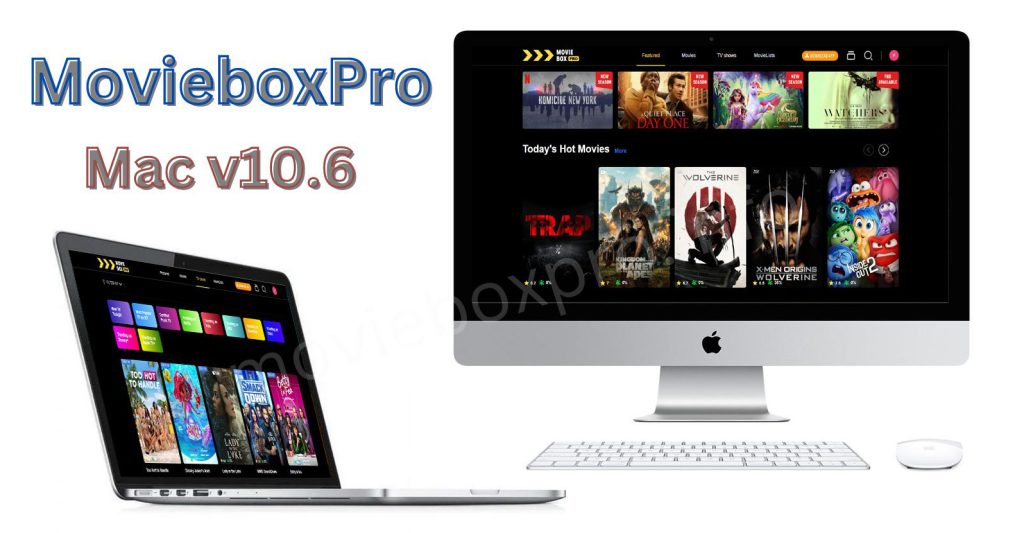MovieBox Pro has just released its latest update for Mac users, version 10.6 dmg, bringing significant improvements and new features to enhance your streaming experience. This update is especially valuable for Mac users, addressing several security vulnerabilities and adding much-requested functionalities. Whether you’re a long-time user or new to MovieBox Pro Mac v10.6, this version aims to deliver a smoother, more secure, and feature-rich experience.
| Application | Moviebox Pro Mac |
| Version | v10.6 |
| Released | May 2024 |
| File Size | 95.4 MB |
| Price | Free / VIP |
| Support | MacOS 10.15 or Later |
| Developer | MovieboxPro |
| Category | Entertainment |
MovieboxPro Mac Download
MovieboxPro Download for Other Devices
MovieBox Pro Mac v10.6 dmg New Features
- Fix Security Vulnerability Issues – Enhanced security to protect your data and ensure safe streaming.
- Support Add Subtitles from the Subdl Website – Easily add subtitles from Subdl, improving your viewing experience.
- Fixed the Issue That Subtitles Not Being Displayed in Full Screen Mode – Enjoy seamless subtitles in full screen without interruptions.
- Fix Some Network Request Error Issues – Improved network stability for a smoother streaming experience.
- Support Check User’s MovieLists – Access and manage your movie lists effortlessly.
- Add News Center – Stay updated with the latest news and updates directly within the app.
- Add a Right-Click Menu to the Downloaded File List – Conveniently save to file, album, show in folder, or delete downloaded files with the new right-click menu.
- Support Download Subtitles on OpenSubtitles Website for Downloaded Video – Enhanced subtitle support for downloaded videos from OpenSubtitles.
How to Download MovieBox Pro for Mac?
- Before downloading the MovieboxPro dmg file, ensure that your Mac has been upgraded to macOS 10.15 or the latest.
- Download the Moviebox Pro v10.6.dmg zip file using the above safe download link.
- Unzip the downloaded zip file. Then drag the MovieBoxPro app to the Applications folder.
- Now you can open the MovieBox Pro app on your Mac.
- If the MovieBoxPro app can’t be opened on your Mac, please click “Open Anyway ” in Security & Privacy in Preferences .
MovieboxPro for Mac FAQs
What is MovieBox Pro Mac?
MovieBox Pro is a streaming app that provides a vast library of movies and TV shows for Mac users, offering high-quality streaming and a user-friendly interface.
What are the requirements for MovieBox Pro Mac?
Requires macOS 10.15 or later, and 4GB memory.
How do I update MovieBox Pro on my Mac?
Visit the our movieboxpro.info official website to download the latest version and follow the installation steps.
Can I download movies for offline viewing?
Yes, MovieBox Pro allows you to download movies and TV shows for offline viewing.
Is MovieBox Pro free to use?
MovieBox Pro offers a free version with ads and a VIP membership for an ad-free experience and additional features.
How do I add subtitles to my videos?
In version 10.6, you can add subtitles from Subdl and OpenSubtitles websites.
How do I access my movie lists?
The latest version supports checking and managing your movie lists directly within the app.
How do I resolve network request errors?
Version 10.6 has fixed common network request issues. Ensure you have the latest version for a smoother experience.
How do I contact support for MovieBox Pro Mac?
You can find support information and contact details on the official MovieBox Pro website or our Telegram Page
Can I use MovieBox Pro on multiple devices?
Yes, MovieBox Pro supports multiple platforms, allowing you to sync your account across different devices.